RCP Ringtones Tutorial
Android Step-by-Step Installation
1. Download the tone to your phone by long-pressing the .ogg link
or mp3 link
2. If prompted, complete the action using your current web browser
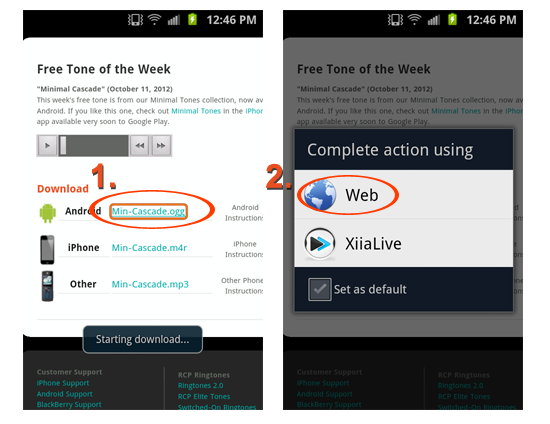
3. Open your phone's file manager app. If your phone did not come with an app, some good free ones are Astro File Manager, File Explorer, and ES File Explorer.
4. Navigate to /sdcard/download (or your browsers default download location)
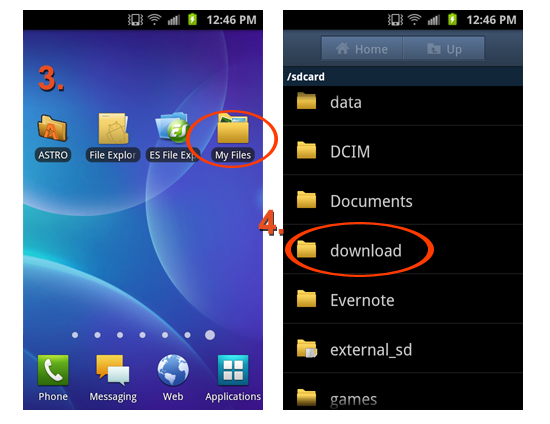
5. Long press on the downloaded tone and select Move
6. Move the tone to your media folder under alarms, notifications, or ringtones
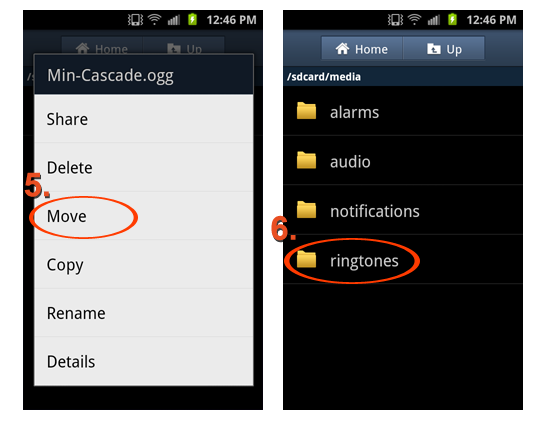
7. In your Settings app, tap Sound
8. Assign the tone as your default phone or notification ringtone
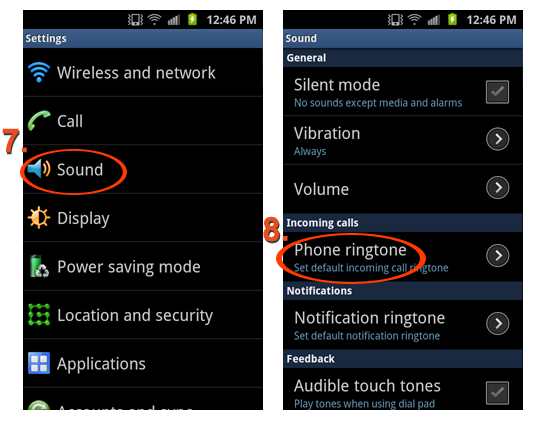
For any problems with the installation, please drop us a line at android@rcptones.com
